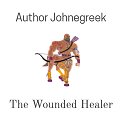How To Run A Content Audit – Save This Checklist
written by John Hodgkinson | Author Tips and Tricks
April 30, 2023
A content audit will help you identify, collect, analyze, and update all the content on your website. The goal of the audit is to align the content with your business goals. An audit must be performed on a regular basis to ensure that your content marketing strategy remains relevant. It helps you take stock of […]
The post How To Run A Content Audit – Save This Checklist appeared first on .

A content audit will help you identify, collect, analyze, and update all the content on your website. The goal of the audit is to align the content with your business goals. An audit must be performed on a regular basis to ensure that your content marketing strategy remains relevant. It helps you take stock of what you have, where it’s located, and how it’s performing.
There are a few different ways to approach a content audit. A common method is to use a spreadsheet to track all of your content. This can be helpful if you have a large website with lots of content. However, it can also be time-consuming to set up and maintain. Another option is to use content audit tools to crawl your website and generate a list of all your pages and assets. This approach is faster and easier, but it doesn’t provide as much detail as a manual audit.
Once you have a list of all your content, you can start evaluating each piece. This strategy will allow you to remain competitive in your industry. Check out this complete checklist that will help you perform a comprehensive content audit.
The Content Audit Checklist
To help you get the best out of the content of your website, here is a comprehensive checklist to guide you through the auditing process. You don’t need to check off all the items on this list. You simply have to determine which items are relevant to your website, then create your own checklist based on this guide.
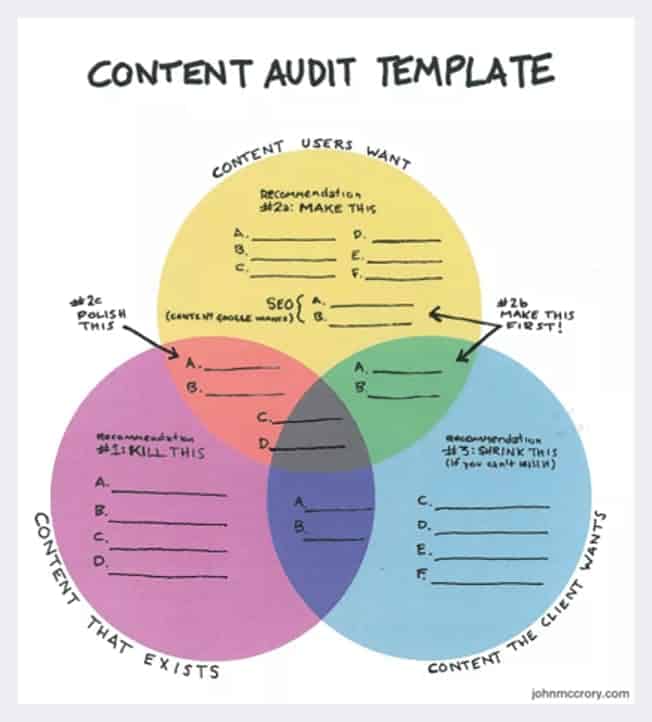
Source: John McCrory
1. Defining Your Business Objectives & Website Metrics
Content audits focus on analyzing your data to identify areas for improvement. The first step is to define the KPIs and metrics that you want to achieve. Defining these metrics will provide a clear direction for your content audit. These metrics will also help you in identifying realistic steps to achieve your business objectives.
Business Objectives
When defining your business objectives, you may have more than one. What’s important is to audit your content to achieve your targets.
- Increase website traffic
- Improve SEO ranking
- Boost audience and customer engagement
- Generate leads
- Increase conversion
- Improve customer feedback
Metrics
Now that you have defined your business objectives, you want to find metrics that will help you achieve them. Here are a few metrics that you can use.
- Customer Engagement (Number of likes, comments, mentions, reactions, shares, etc.)
- Customer Behavior (Number of clicks to the website and interlinking pages, average time spent on the website, number of views, average bounce rate, etc.)
- Sales (Number of leads generated, conversion rate, average order value, customer lifetime value)
- SEO Ranking (Organic website traffic, keyword ranking, interlinks, etc.)
2. Inventory Of Content
Auditing your content can be a tedious process, so you need to identify what your priority is based on your business objective. You don’t need to audit the whole website. You can do it per section or category, depending on the metrics that you want to assess.
Identify The Priority
- Blog posts
- Product listings and descriptions
- Product categories
- Landing pages
- Interlinking pages
- Multimedia files (Photos, videos, audio files, etc.)
- Interactive pages (Quizzes, games, etc.)
- Customer review forms
- Contact forms
List Your URLs
Once you have identified your priority for the audit, you should collect all the URLs that pertain to it. The best way to do this is to use online tools and an XML sitemap generator. There are several sitemap generator tools available. They can help you quickly collect all the URLs and assist search engines in analyzing the structure of your website.
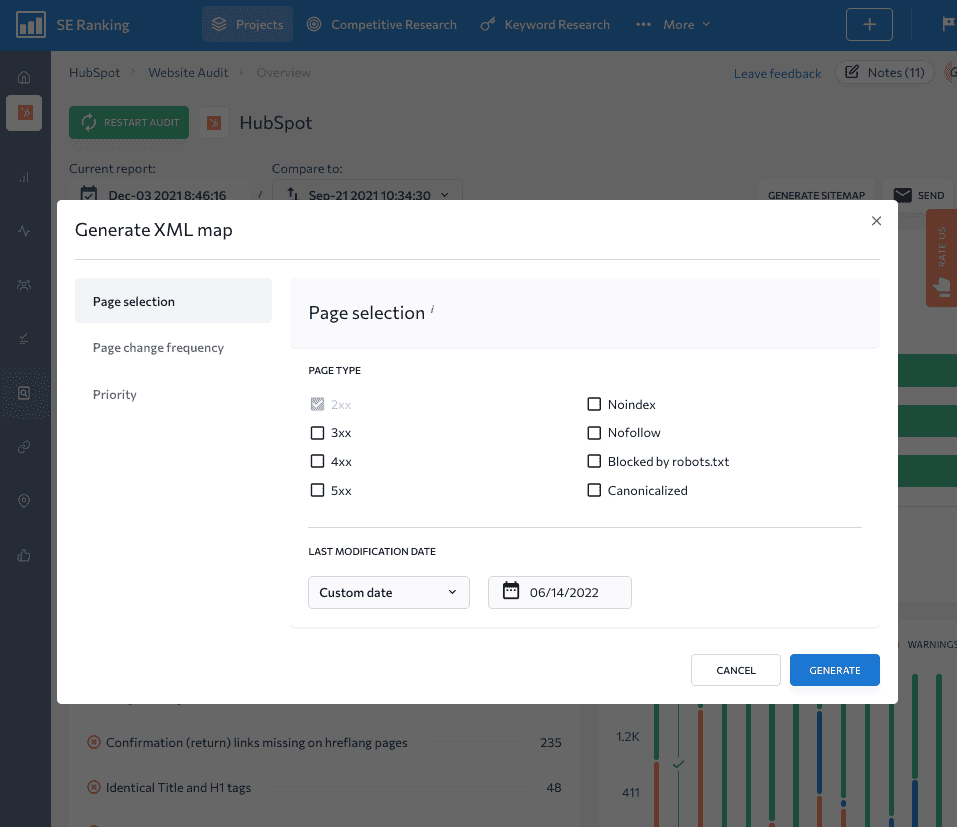
Record Your URLs
Next, you want to catalog all the URLs that you have collected. You can catalog the data into a spreadsheet or server, depending on what is available to you. It is important that the spreadsheet can be accessed by everyone who will participate in the content audit.
The spreadsheet will help you keep track of each URL that you want to audit based on the information found in each link. Here’s a list you can follow to properly record each URL.
- Page link
- Type (Blog, product listing, landing page, etc.)
- Category based on Website Section (e.g., Food, lifestyle, information, news, etc.)
- Content data (Title, number of words, headings, meta descriptions, author, etc.)
- Content format (Text, image, audio, video, etc.)
- Date published or modified
3. Data Analysis
The data analysis is the most crucial part of a content audit. You may have all the data you need, but if you don’t apply the proper analysis, the audit won’t be of any help to your website. Again, an On-Page SEO tool can help you speed up the analysis.
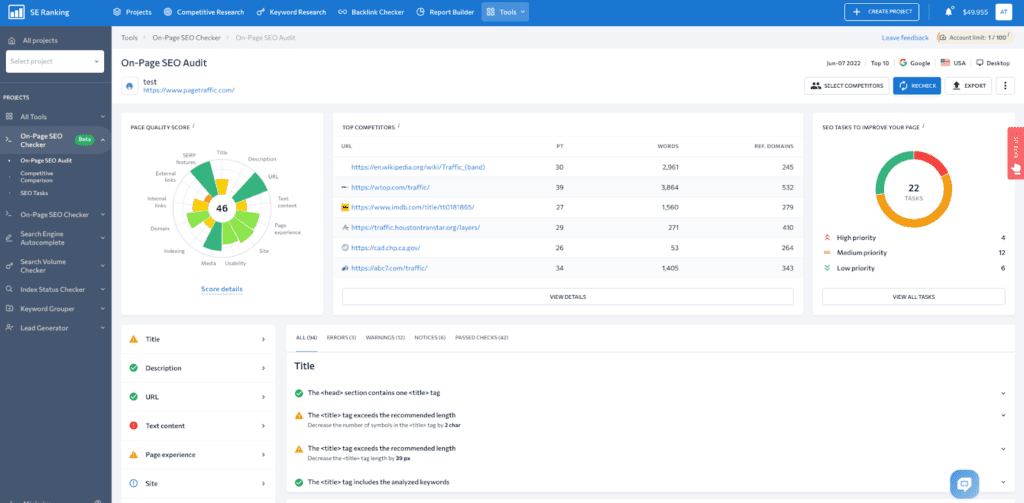
Interpreting The Data
When interpreting the data, you must go back to the metrics that you want to evaluate. There are many ways to interpret data, but the best way is to think of how each metric will help you achieve your goal. Answering the following questions will help you gain a better understanding of your data.
- How often do visitors land on your website? Did these visitors click on interlinks?
- What pages were viewed the most? Do these pages have the same subjects?
- Are pages with CTAs more popular?
- Does each click generate a lead? Do these leads generate sales?
- Are pages with multimedia content viewed more often than ones with text only? Do interactive pages influence the average time spent on the website? Does the web design affect the time spent on each page?
4. Decision Point
Once you have analyzed your data, you will arrive at a decision point. Which URLs are performing? Which URLs do you want to keep? Which ones do you want to delete? Once you have identified these URLs, you can proceed to either keep, update, or delete your content.
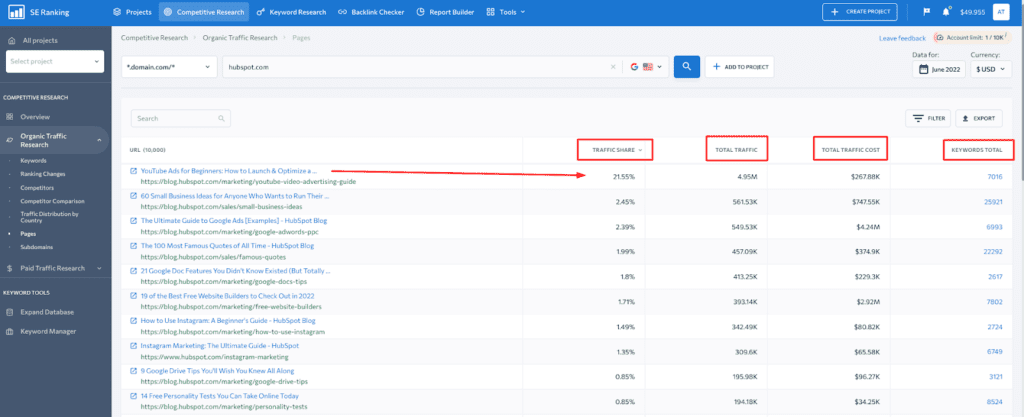
Keep URLs
- Evergreen and relevant content
- Updated information
- High website traffic
- Positive customer feedback
Update URLs
- Outdated information and statistics
- Low website traffic
- Poorly written articles with a lack of writing skills
- Content that is no longer relevant
- Confusing format
- No interlinking pages
Delete URLs
- End of Life (EOL) product listings
- Outdated marketing campaigns and promotions
- Old business activities with poor website traffic
- Similar or duplicated content
Consolidate URLs
- Competing with each other
- Blogs having similar content
- Redirect blog URLs to landing page URLs if both are targeting the same keyword
Which Tools Can Help You Perform a Faster Content Audit?
Though some websites offer premium tools to track the metrics you intend to analyze, there are other methods to save a “template” that can be applied in future projects. For example, you can easily create a Google Spreadsheet file, shareable with your team members, covering all the points mentioned in this article. If your idea is to professionalize this process, why not give it a go with a carefully crafted checklist template for PowerPoint – entirely editable, easy to distribute to your team and potential customers, and the best part: it is reusable.
What Should You Avoid While Doing Content Audit?
A content audit is a careful review of all the content on your website, including both the written text and the media files. It is an important step in any website redesign or refresh, as it allows you to take stock of what you have and identify what needs to be updated or removed. However, there are a few things to avoid if you want your content audit to be successful.
- Have a clear goal for the audit. This will make it difficult to focus the audit and get accurate results. Without a clear goal, it is also difficult to create an effective action plan based on the audit results.
- Don’t try to do too much at once. A content audit can be a complex and time-consuming process, so it’s important to focus on one area at a time and set realistic goals.
- Don’t forget about the technical aspects of your content when conducting an audit. Check things like page load times, broken links, and redirects to make sure that your website is running smoothly, or you should a managed hosting that guarantees the fastest load time.
- Avoid conducting a content audit in isolation. Instead, involve other members of your team, such as designers and developers, such collaboration will help you get better input. This will help ensure that the audit is comprehensive and covers all the important aspects of your content.
- Resist the temptation to simply delete old content without first considering its value. Even outdated information can be useful to someone, so take the time to evaluate each piece of content before making a decision about its fate.
By following these tips, you can ensure that your content audit is thorough and provides valuable insights into how you can improve your online presence.
Bottom Line
Content audits are a tedious process. Although it is time-consuming, auditing your content will help you improve your website and gain more visitors. An audit will also help you identify which content strategies work for your business. You can then use the information from your audit to further enhance your strategies or create new ones to drive traffic and generate conversions.

The post How To Run A Content Audit – Save This Checklist appeared first on .